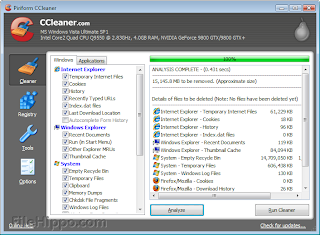CCleaner is a freeware system optimization, privacy and cleaning tool. It removes unused files from your system - allowing Windows to run faster and freeing up valuable hard disk space. It also cleans traces of your online activities such as your Internet history. Additionally it contains a fully featured registry cleaner. But the best part is that it's fast (normally taking less than a second to run) and contains NO Spyware or Adware! :)
Cleans the following:
- Internet Explorer
- Firefox
- Google Chrome
- Opera
- Safari
- Windows - Recycle Bin, Recent Documents, Temporary files and Log files.
- Registry cleaner
- Third-party applications
- 100% Spyware FREE
CCleaner supports the cleaning of temporary or potentially unwanted files left by certain programs, including Firefox, Opera, Internet Explorer, Safari, Google Chrome, Windows Media Player, eMule, Google Toolbar, Netscape, Microsoft Office, Nero, Adobe Acrobat, WinRAR, WinAce, WinZip, and other applicationscookies, Recycle bin, memory dumps, file fragments, log files, system caches, application data, auto complete form history, and various other data. The program also includes a registry cleaner to locate and correct problems in the Windows registry, such as missing references to shared Dells, unused registration entries for file extensions, and missing references application paths.As of v2.27, CCleaner can wipe the MFT free space of a drive, or the entire drive itself. along with browsing history,
CCleaner can be employed to uninstall programs. In addition, CCleaner allows the alteration of start-up programs, similar to the Microsoft Windows MSConfig utility. Users can disable start-up programs. As of version 2.19.901, CCleaner also allows users to delete system restore points.